Planning a Privacy Day for a Mozilla Club
Posted
In this post we’ll share how we organized our Privacy Day here at Rio Mozilla Club, you can use, remix and adapt this to your own setting.
We have two types of activities going on during one of our club meetings.
- Micro-activities: these are quite simple and only require a flip-chart, sharpie pens or similar and post-it notes. They usually take about 5 minutes to complete.
- Activities: these are the same activities you find at the Web Literacy Basics curriculum. Most activities take about 1 hour to complete. For the Privacy Day we used activities from the Expanded Privacy Curriculum that is currently in testing phase.
In our events we tend to do a little roller-coaster ride oscillating between micro-activities and full activities to keep the pace cool.
more
What are micro-activity?
We begin our club meeting posing a question to our members and facilitators. Everyone present answers the question by writing on a post-it note. If it is a question where multiple answers are possible then multiple post-it notes per person can be used. All the notes are supposed to be anonymous, we don’t want to identify who wrote what, this way, people feel safer to write their real thoughts and not what they think we’d like to hear.
Each person present fix their post-it notes at random places on the flip-chart until the chart is full of notes. Once everyone placed their answers, people walk around the chart marking items they agree with a +1 annotation.
All the micro-activities work similar to the process above. These are some questions we used before:
Micro-activity: Question what are your most used mobile apps?
We begun by taking inventory of what applications our club members used the most. We knew the what the answers would be beforehand so we prepared some cuecards in advance, we knew they would answer Whatsapp, Facebook, YouTUBE and possibly instagram or tinder. We decided to focus mostly on Whatsapp and Facebook because thats what they used the most and so our cuecards contained the most absurd permissions those mobile apps ask from the user. We proceed to explain about those permissions, what they are used for in a good day and how they can be abused or used on a bad day.
Our explanations were much in the spirit of this video from #PrivacyProject. We could not use the video because our club members do not speak English.
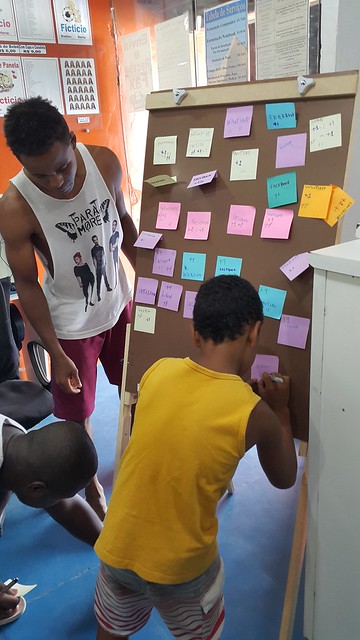
Photo of club members using post-it notes and flipchart
Micro-activity: identifying trackers and privacy violations online
After our activity and dynamics about mobile app permissions and their abuses. We moved on to talk about their browser usage, tracking pixels, and how to use the Lightbean extension. Not only we talked about how that tracking happens and why we consider it bad but we also used our post-it + flipchard dynamic to list the potential bad uses.
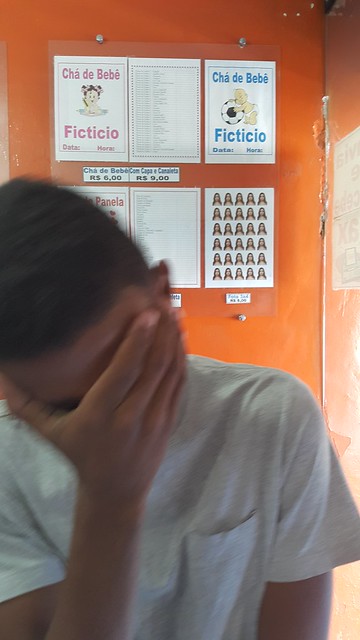
Club member disapointed with online data tracking by large coorporations and government
Club member disapointed with online data tracking by large coorporations and government
Activity: Follow your data trail
We also did the activty listed on the data trail activity. With this we played with the concept of profiling people by their location data and browser history.
Micro-activity: favorite movie
With all that talk about Ad Tech, privacy violations online and so on we told them that this all feel like as hacker movie they see on TV and then asked them By the way, what is your favorite movie?. This served no other purpose than changing subject and getting them to talk around for a while fixing post-it notes on the flipchart and plusoneing movies. This was also a segue into our final activity of the day.
Activity: Making movie posters
With the Thimble template for movie posters we moved on to create posters for their favorite movies, cartoons and videogames. This was done by changing strings and image links basically. We didn’t touch HTML tags or structure because our time was limitted. After that we moved on to the final activity and lunch time at the CyberCafe.
Closing micro-activity: feedback!
At every club meeting, at the very end of the event, we do a micro-activity to gather feedback about the day. We divide a flip-chart page in three columns with the following labels — How cool; how pitiful; how about? — each person attending the meeting is encourage to write as many post-it notes about what they enjoyed (how cool), what they didn’t like (how pitiful) and what they would like to see at a future meeting of the club (how about).
This is collected and used to plan future actions. This feedback is invaluable.
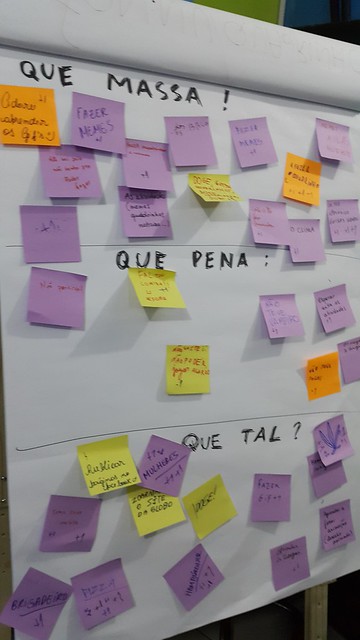
Flip-chart with three columns
Group photo
There is always a group photo at the end. This is a good way to preserve the memory of our clubs and also a way to count the participants without requiring a enrollment list.

Group photo
If you are a Club Captain reading this article then don’t forget to post about how you are doing your meetings. Exchanging stories and tips is awesome! We are anxious to hear from you all.